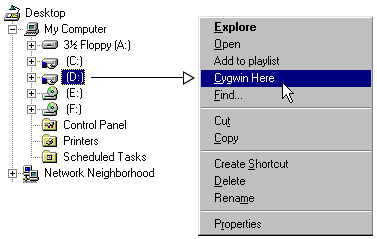Cygwin Here
|
|
| Usually I start a Cygwin session knowing that I want to do work in a specific directory. It's not a big deal - just start Cygwin in the usual way, then do "cd wherever". A better way is shown by the surprisingly useful utility or "power toy" programs from Microsoft, which allow you to open a DOS prompt or explorer window for a specific directory. Cygwin Here borrows from DOSHere, BashHere and from some useful mailing list postings, and allows you to start a Cygwin shell very easily in the right directory by right-clicking on a directory in Windows Explorer.
It's not hard to edit the registry yourself to get the same effect as Cygwin Here. If you're into registry editing, the "manual" version (see the download section, below) contains a .reg file ready to run or customise. If you're more like me and would rather steer clear of touching the registry directly, download the setup program which was put together as a no-mess-no-fuss way to install and un-install. LimitationsAt the moment, Cygwin Here isn't very configurable. If your Cygwin installation is to the default location of C:\cygwin then the automatic install is fine for you. But if your Cygwin installation is in not in C:\cygwin or you want to use rxvt instead of cmd you'd be best to use the registry version. DownloadDownload Now:
The "automatic" executable installer is suggested if you want the easier way to install and un-install. The "manual" way is a tiny download with instructions and a registry patch file. If you ever want to un-install it, you'll have to edit the registry yourself (no big deal - instructions are included.) AlternativesCheck out CygwinPromptHere. Thanks to Gerrit for letting me know about this. Licence, Copyright, etcAnyone may freely use, copy, distribute Cygwin Here. The usual "not guaranteed for any purpose" clauses apply. Feedback is always welcomed. |